The site toolbar provides quick access to common content author tools. Without leaving the context of the website, content authors can create, modify, and add content to pages, create vanity URLs for promotions, and much more.
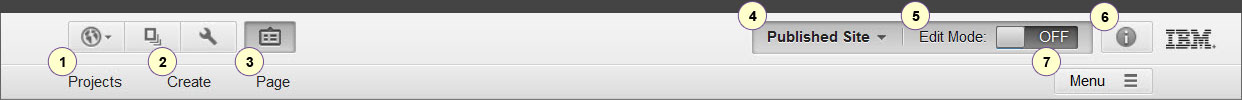
- 1 Projects
Projects group content changes across your website together to make managing and publishing related changes easier. Use projects to ensure that all your changes related to a specific promotion or campaign gets published at the same time. From the projects tab, you can create a new project or manage existing projects.
- 2 Create
Use the Create tab to create pages or add content and applications to pages.
- 3 Page
From the Page tab, you can change the page layout and style, create and manage vanity URLs, and modify page properties, such at the name of the page.
- 4 Current project
If you are not using a project, then the project indicator reads Published Site. That means you are editing the content that is on the live site. If you are working on an authoring server, then youer changes do not take effect until those changes are syndicated with the live server. The site administrator controls the syndication process. The site administrator can select to syndicate changes to the live published site automatically at a specific time or manually as needed.
- 5 Edit mode
Edit mode must be on to any changes in the website. The edit mode control is a toggle that displays the current state.
- 6 Information mode
Information mode controls the user assistance in the user interface. If you are new to the site toolbar, turn on information mode. When information mode is on, inline user assistance and hover help is available for many controls. After you are familiar with the site toolbar, you can turn off information mode.
- 7 Menu
The menu provides quick access to frequently used page controls, such as deleting or moving pages. It also provides access to previewing your changes. Use the preview option to make sure that your changes display as intended.